Review of TSheets – Employee Time Tracking Software
Struggling to keep on top of employee timesheets? Want to offer employees a simpler way to clock in and out? Keen to track remote workers’ location throughout the day? Eager to make payroll easier? TSheets, a mobile employee tracking software, is here to help.
TSheets is a flexible, easy-to-use app that allows employees to track their working hours anywhere. Employees can clock in and out from remote locations using their laptops, mobile phones or even Twitter to record their time at work that day. The software can integrate with a number of systems including Xero and Quickbooks (Online and desktop), making payroll easier. The system is compatible with both Android and iOS devices, so it is suitable for everyone. The app records employee location every 10 minutes – so managers get accurate details about where their employees are spending their time. It even works without WiFi.
TSheets’ users aren’t limited to tracking remote workers – time and attendance can be managed for those who work inside the office as well. Employees are able to clock in and out with any internet-connected computer.
Ease of planning and scheduling
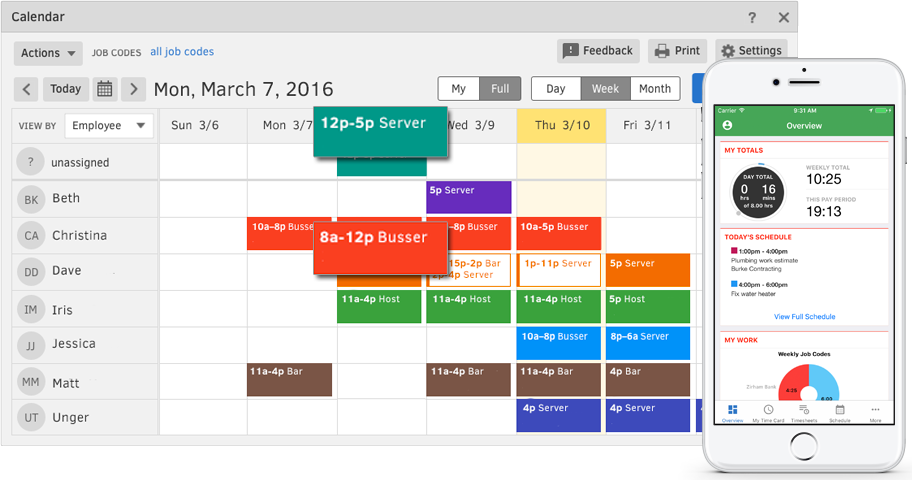
The system simplifies your day-to-day life by managing paid time off for workers. It keeps track of vacation and holiday accruals for each employee. You can either give them the power to submit their own paid time off requests, or have managers do it for them.
And what if you are bored of sitting, for hours on end, trying to work out a schedule for your employees? Fear not! The app contains scheduling software, allowing you to build schedules with employees, assign shifts and jobs. Employees can keep up-to-date with any changes in the shift schedule and employees are less likely to mix up their working hours. This has been one of TSheets’ most successful features.
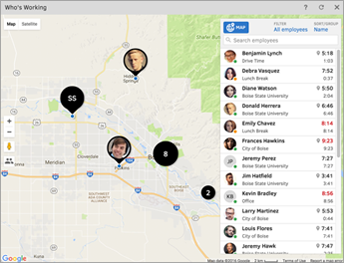
Another feature employees may particularly enjoy is Who’s Working. This allows managers and employees to see who’s working, what the person is working on and how long the individual has been working on it for.
Easy to use
The system is easy to use – it is a cloud-based service that doesn’t require any special hardware or software. The online portal is clearly labelled, easy to navigate, and free of any unnecessary buttons or tabs. Managers have access to additional tabs, allowing them to set rules and determine how much power employees have on the system. They can review the employees’ breaks and can deduct a predefined break period from their time sheets. This gives them the chance to review employees’ productivity from an overall perspective as well as from an individual point of view.
Great customer service
One of the best things about TSheets is the impressive customer service. Their friendly and helpful customer service staff are always available to answer questions. There is also a live chat support system in which representatives respond quickly with detailed advice and instructions. Additionally, a user guide is available to walk you through every step of the system.
Tsheets’ customer base
TSheets has over 40 000 customers in over 100 countries, making it one of the most popular time tracking systems out there. With a range of extra features and an easy-to-use, straightforward layout, this system has changed the lives of many business owners.
How TSheets and Float can help you forecast payroll
If you are worried about the impact of your payroll liabilities on your cash flow every month then you can use TSheets with Float to forecast your payments. By tracking the hours your employees work and multiplying that by their base rate you are left with your total payroll liability for that month. This will allow you to account for fluctuations in payroll if your business is seasonal and you anticipate having to hire more staff/allocate more hours for a period of time or conversely, you could keep this purely hypothetical and model the impact of these questions in a scenario view.
Float helps you easily see the impact of questions such as “Can I afford to hire a new staff member for the summer?”, “Can we allocate more hours to get this project finished this month?”, “Can we afford overtime this month?”, and “What is the impact of giving raises to staff members on cash flow?”
